Parent-Child Functionality and Account Roles
Increase security and easily manage the accounts, domain names, DNS settings, SSL and more of clients, subsidiaries, business units and teams.
Parent/Child Account Functionaility — Set-up and Manage Secondary Accounts Below a Primary Account
Depending on your organization, you may find it useful to set up a parent-child structure within your Webnames account.
This structure offers many benefits, especially if you are managing multiple brands, subsidiaries, clients, divisions, departments etc. with different needs. Parent-Child functionality is most commonly used by large organizations, agencies that manage clients, as well as web designers and/or developers.
The Parent/Child Role Functionality allows for one account (the parent) to create and/or assume management functionality over one or more child accounts without requiring a separate password to access them. Parent accounts can manage all aspects of a child account from settings to pricing.
How Parent/Child Functionality Works
Here are a couple of examples of what this might look like for different organizations:
The Acme Co. own over 30 different brands spread out over their soda, cereal, coffee and snack food divisions. Each division manages multiple brands that all have their own domains. The parent account would hold the main corporate domain to manage, but then separates the divisions into child accounts and distributes the brand domains accordingly to each division to manage.
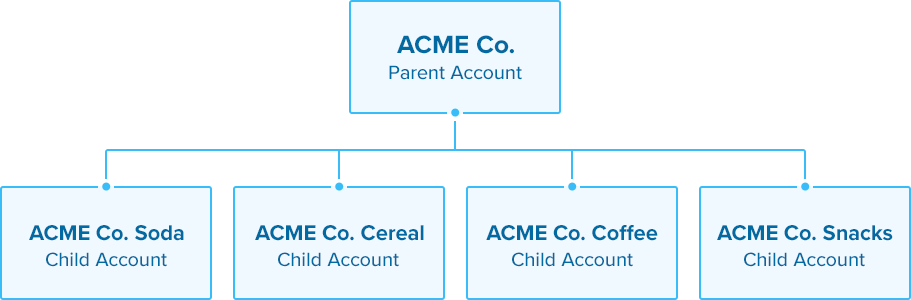
The Acme Agency is a website design firm. In order to manage their clients, they have assigned them all as child accounts. Clients may have only one domain in their child account or multiple, depending on the complexity of their needs. Clients can also access and manage their own service depending on the User Role assigned.
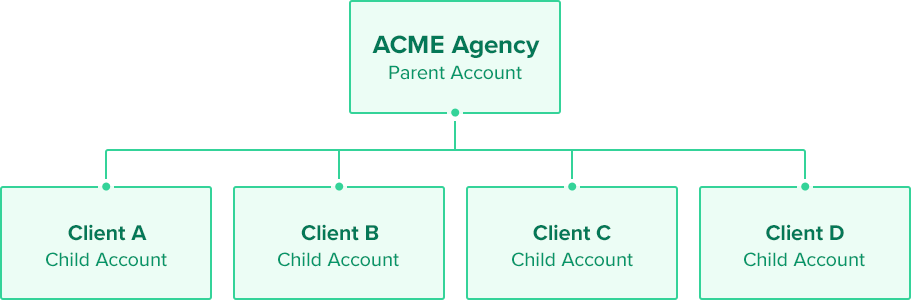
The agency itself could also place their own domain(s) under the parent account, or put some of the domains into another child account or accounts depending on their organization’s needs so that different departments can self-manage.
NOTE: Parent accounts can "disown" a child account, thus making them an independent account. Parent accounts can also “adopt” existing Webnames accounts, thus making them child accounts. Parent accounts also have the ability to set the pricing for domains and services within a Child account.
Account Roles and Secure Multi-User Login Access
The value of the Parent/Child account functionality becomes even more powerful when used in tandem with Account Roles and Multi-User Logins. In addition to implementing child accounts for various scenarios, accounts can also be assigned different user roles with defined permissions based on their use cases and domain management requirements.
Assigning Account Roles can help to increase efficiency by allowing different users to securely access the account to manage strictly the services they need, from conducting registrations to updating DNS records, access invoices to make payments, and more. Assigning account Roles reduces risk by allowing the Account Owner to limit access to only the features a specific team member needs.
Secure Multi-User Logins - Each assigned user also has a unique username and password to eliminate the risks associated with password sharing. With all logins and actions taken within the account logged in the Account Activity Tracker, the Account Owner has transparency and oversight over the actions taken by all users.
To further enhance security we recommend all users use Two-Factor Authentication and that Account Owners consider implementing Webnames' Account Lock service allowing them to further secure access by IP range/ranges.
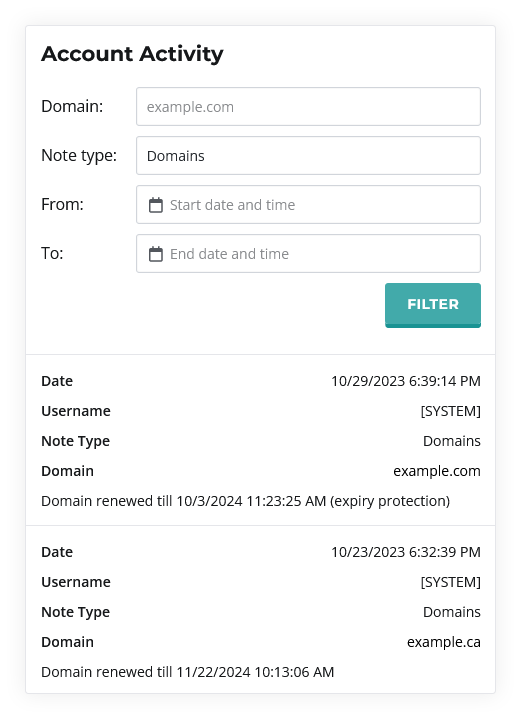
Types of Account Roles that Can be Assigned to Users
Permissions for Webnames' Account Role designations are broken down into 4 different categories:
- Account Management
- Product & Service
- Billing
- Other
Within each category, there are 6 unique roles that can be assigned to different team members, all with distinct permissions.
- Account Owner: This role is limited to just a single account and can only be applied to the Parent. The Account Owner role has unrestricted access and capabilities within the domain portfolio. This is the only role that is capable of viewing and modifying account settings, contact preferences, domain name settings, financial information and more.
- Account Super User: This role offers the most access among non-owner roles, allowing super users to view and manage account settings, products, services, billing and other users.
- Account Domain Admin User: This role has many of the same permissions as the Super User, but they are unable to manage other users or make bill payments.
- Account Billing Admin User: This role is restricted to managing account payment methods, making bill payments, downloading invoices and other financial tasks.
- Account Technical User: this role can manage the lock safelist, general portfolio characteristics and most products and services, but they do not have access to TMCH enrollment, gTLD Watchlist and are not authorized to complete purchases or renewals.
- Read-Only User: This role has access to view most areas of the domain portfolio, but they are unable to make any changes. They do have the ability to initiate purchases, but they cannot complete them.